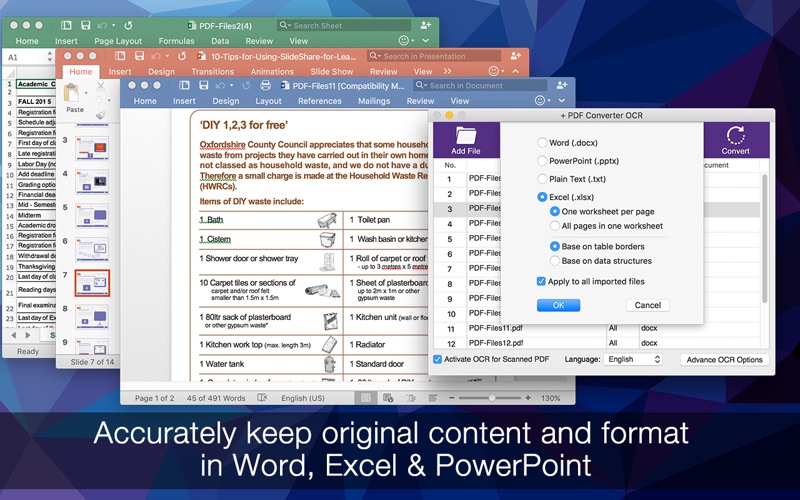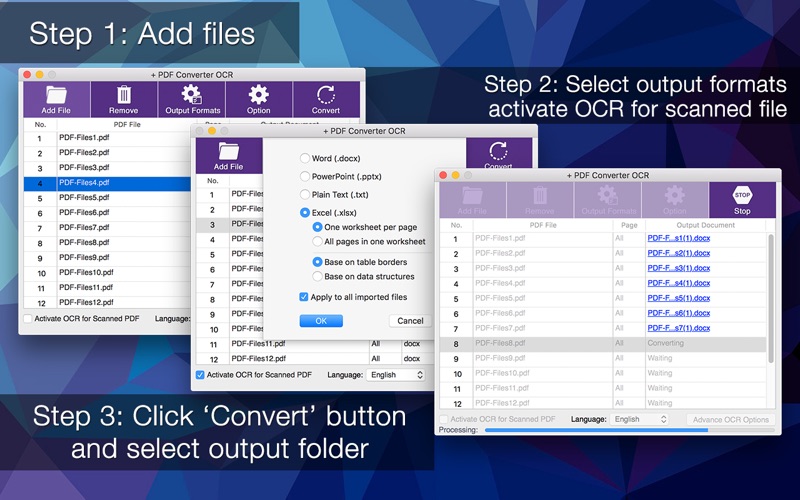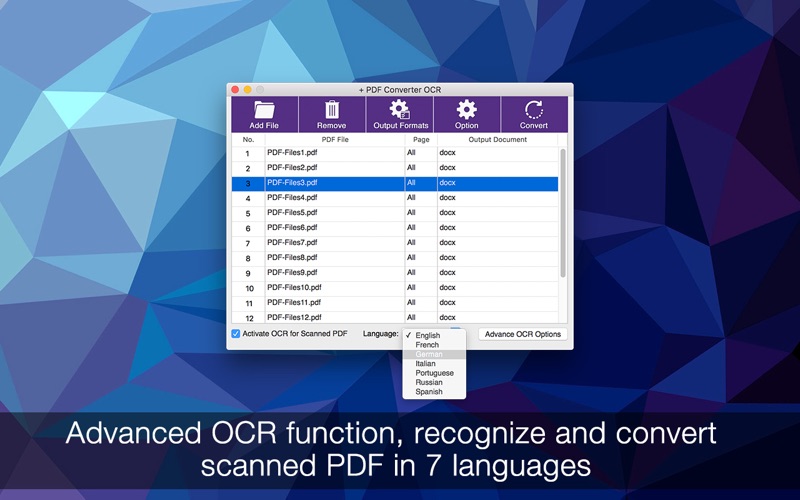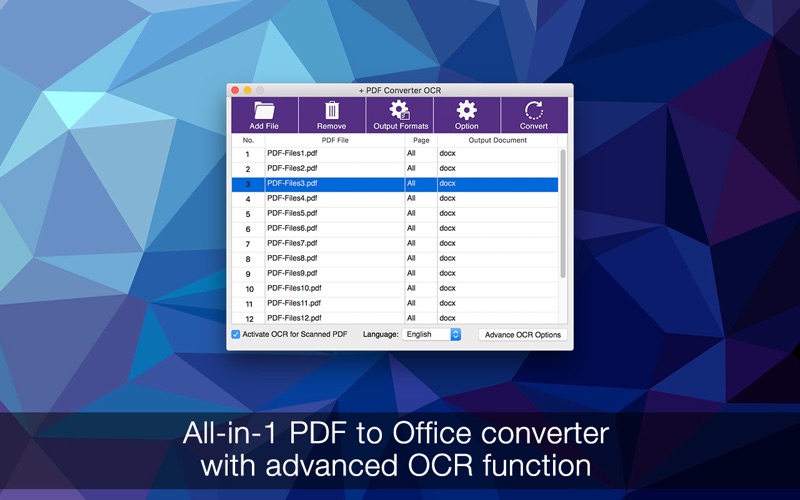
+ PDF Converter OCR is the Pro version of + PDF Converter. It can convert PDF to Office file formats, including Word, PowerPoint, Excel and plain text. OCR function can recognize and extract text contents from scanned image, so you can get editable copy in Word document.
Key Features:
* Easy-to-use interface
It takes only a few steps to convert PDF file to other file formats.
Step 1: Add files
Step 2: Select output formats
Step 3: Activate OCR (if your PDF file is a scanned document)
Step 4: Click Convert button to start conversion
* 4-in-1 PDF Converter
It can convert PDF to 4 most common document formats, including Word(.docx), PowerPoint(.pptx), Excel(.xlsx) and Plain Text (.txt)
* Great Conversion Accuracy
Supports PDF file with complex formatting, including multiple columns, graphics, tables, text contents. Most of the original formatting will be well retained in converted office documents. So you dont need to spend hours reformatting the file format.
* Advanced and accurate OCR function
OCR (Optical character recognition) can recognize and extract text characters from image, so if your PDF file is created by scanner, activate OCR can output selectable and editable text contents.
OCR supports PDF file in following languages: English, German, French, Italian, Spanish, Portuguese and Russian.
Note: OCR function is not available for PDF to Excel conversion.
* Fast and Efficient
It supports large file conversion, and the conversion speed is really fast. It takes only a minutes to convert a file with more than 100 pages.
You can add as many PDF files as you want at one time, or convert any particular pages only.